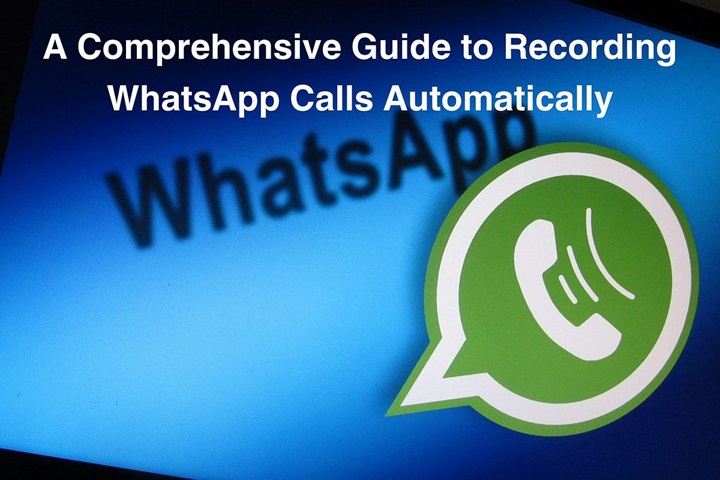Recording phone calls can be essential for various reasons, including business documentation, personal reference, or legal matters. However, it is crucial to approach this task with awareness of legal implications and technical requirements. This comprehensive guide will walk you through the steps and considerations for recording phone calls on different devices and platforms, ensuring you do so effectively and legally.
Legal Considerations
Understanding Consent Laws
Before recording any phone call, it’s essential to understand the consent laws in your jurisdiction. Consent laws typically fall into two categories:
- One-Party Consent: Only one person involved in the call needs to be aware and give consent for the recording. This is common in many U.S. states.
- Two-Party (or All-Party) Consent: All parties involved in the call must be informed and agree to the recording. This law is prevalent in a few U.S. states and several countries worldwide.
Jurisdiction-Specific Regulations
- United States: Each state has its regulations. For instance, California requires two-party consent, while New York only requires one-party consent.
- International: Countries like Canada, Australia, and the UK have varying rules, often leaning towards stricter consent requirements. Always check the local laws where you and the other parties are located.
Preparation
Identifying Your Needs
Determine the purpose of your recording. Whether it’s for business documentation, personal records, or legal evidence, understanding your needs will guide your equipment and method choices.
Choosing the Right Equipment
- Smartphones: Most modern smartphones have built-in capabilities or support third-party apps for recording.
- Landlines: Special adapters or external recorders are often necessary.
- VoIP Services: Many services have built-in recording features or support integration with recording software.
Recording Phone Calls on Different Devices

Using a Smartphone
iPhone
Recording calls on an iPhone can be challenging due to Apple’s privacy policies. However, several methods can help:
- Built-in Features: iPhones do not have a built-in call recording feature. However, you can use the Voice Memos app to record the conversation through speakerphone.
- Third-Party Apps: Apps like TapeACall, Rev Call Recorder, and Google Voice can help, but often require a three-way call setup.
Android
Android phones offer more flexibility with call recording:
- Built-in Features: Some Android phones, like those from Xiaomi and OnePlus, have native call recording features.
- Third-Party Apps: Apps like ACR Call Recorder, Cube Call Recorder, and Boldbeast Recorder are popular and easy to use.
Using a Landline
Recording calls on a landline may require:
- Recording Adapters: Devices like the Olympus TP-8 Telephone Recording Device or the RecorderGear PR200 can be connected to your landline and recording device.
- External Recorders: Use a digital recorder with a phone recording adapter for high-quality recordings.
Using VoIP Services
Many VoIP services include call recording features:
- Skype: Offers built-in recording with a simple click during the call.
- Zoom: Allows recording with cloud or local storage options.
- Google Voice: Provides free call recording for incoming calls.
Using Third-Party Apps
Top Apps for iPhone
- TapeACall: Supports both incoming and outgoing calls, requiring a three-way call setup.
- Rev Call Recorder: Free app with no hidden charges, offers transcription services.
- Google Voice: Provides basic recording for incoming calls with easy access to recorded files.
Top Apps for Android
- ACR Call Recorder: Feature-rich app with cloud integration and various recording formats.
- Cube Call Recorder: Supports VoIP services like Skype, WhatsApp, and Viber.
- Boldbeast Recorder: Works on most Android phones and supports various recording methods.
Manual Recording Methods
Using an External Recorder
External recorders offer high-quality recordings and are useful when other methods fail:
- Digital Voice Recorders: Devices like the Sony ICD-UX570 can be connected to your phone via an adapter.
- Microphone Adapters: Use a microphone adapter like the Olympus TP-8 to connect a recorder directly to your phone.
Using Conference Call Services
Conference call services allow you to record calls by dialing into a dedicated recording line:
- FreeConferenceCall.com: Offers free recording services with storage options.
- UberConference: Provides easy-to-use recording features with playback options.
Ensuring Quality
Audio Quality Tips
- Use a Quiet Environment: Minimize background noise to ensure clear recordings.
- Test Your Equipment: Always test your setup before important calls.
- Use High-Quality Equipment: Invest in good microphones and recorders for the best results.
Storage and Backup
- Cloud Storage: Use services like Google Drive, Dropbox, or iCloud to store and back up recordings.
- Local Storage: Keep copies on external hard drives or USB drives for added security.
Editing and Transcribing Recorded Calls
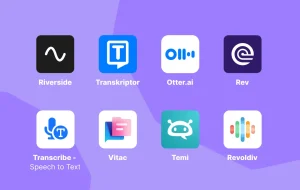
Best Practices for Editing
- Use Professional Software: Programs like Audacity, Adobe Audition, or GarageBand offer powerful editing tools.
- Trim and Enhance: Remove unnecessary parts and enhance audio quality using filters and equalizers.
Tools for Transcription
- Automated Services: Tools like Otter.ai, Rev, and Trint offer accurate transcription services.
- Manual Transcription: For critical accuracy, consider manual transcription or professional services.
Legal and Ethical Considerations
Privacy Concerns
- Inform All Parties: Always inform and get consent from all parties involved in the call.
- Secure Your Recordings: Protect recordings with encryption and secure storage solutions.
Professionalism and Courtesy
- Use Recordings Responsibly: Only use recordings for their intended purpose and respect privacy.
- Maintain Professionalism: Always approach call recording with professionalism and courtesy.
Recording phone calls can be a valuable tool for various purposes, but it requires careful consideration of legal, technical, and ethical factors. By following this comprehensive guide, you can ensure that you record phone calls effectively and responsibly. Always stay informed about the laws in your jurisdiction, choose the right tools and methods, and prioritize quality and privacy in your recordings.